Secure Access for Office 365
Protect enterprise data and simplify user access to the cloud

Retool for mobile and the cloud
Retool your network to deliver secure access for laptops and mobile devices to the data center and Office 365. Pulse Connect Secure integrates with Pulse Workspace to provide policy-based connectivity via a BYOD container. Pulse Workspace works on iOS and Android devices, giving users mobile access to the full Office 365 app suite. It also works with other cloud services like Salesforce and Box.
Challenges:
![]()
Data Leakage
Authorized users create compliance issues by using unsecured devices such as their home laptop to download sensitive email and content.
![]()
Password Issues
Password complexity and duration policies trigger help desk calls which Forrester estimates annually costs companies $179 per user.
![]()
SaaS Adoption
Email is often the first app that moves to the cloud, how can you rapidly secure access to it and other applications like Salesforce and Box?
Solution:
Solution Components
- Secure Access Appliance
Use your PSA, MAG or virtual appliance. - Pulse Workspace
Mobile devices must be provisioned with Pulse Workspace. - Pulse Connect Secure
Appliances require software release 8.2r3 or higher. - Mobile Devices
Works with iOS 7+ and Android 5.0+ (with work profile support).
Pulse Secure extends secure access to the cloud
Pulse Connect Secure enables secure access to the data center. Now its strong authentication, conditional access and host checking can be used for Office 365 and other cloud services.
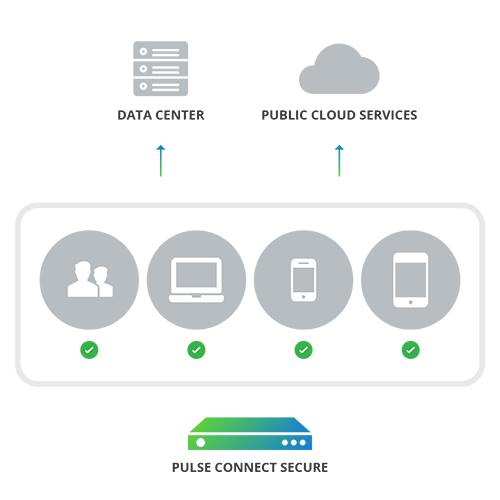
Benefits:
![]()
Cloud flexibility
Provide secure access to Exchange Online, Office 365 and other non-Microsoft services such as Salesforce, Box, Concur, Dropbox and more.
![]()
Automatic compliance
Only authorized users with compliant devices can access applications and services in the cloud or data center which prevents data leakage.
![]()
No passwords
Single sign-on (SSO) with certificate authentication means no more passwords for users to fuss with.
![]()
Productive users
Use native mobile apps such as Word, Powerpoint, Excel and other Office 365 apps to boost worker productivity.
![]()
Easy BYOD
An easy to use and deploy BYOD container let's you respect user privacy and wipe enterprise data without affecting personal apps and content.
![]()
Simple onboarding
Self-service onboarding auto-provisions email, VPN and WiFi access. Apps are pushed to the user's device based on group policy.
How It Works:
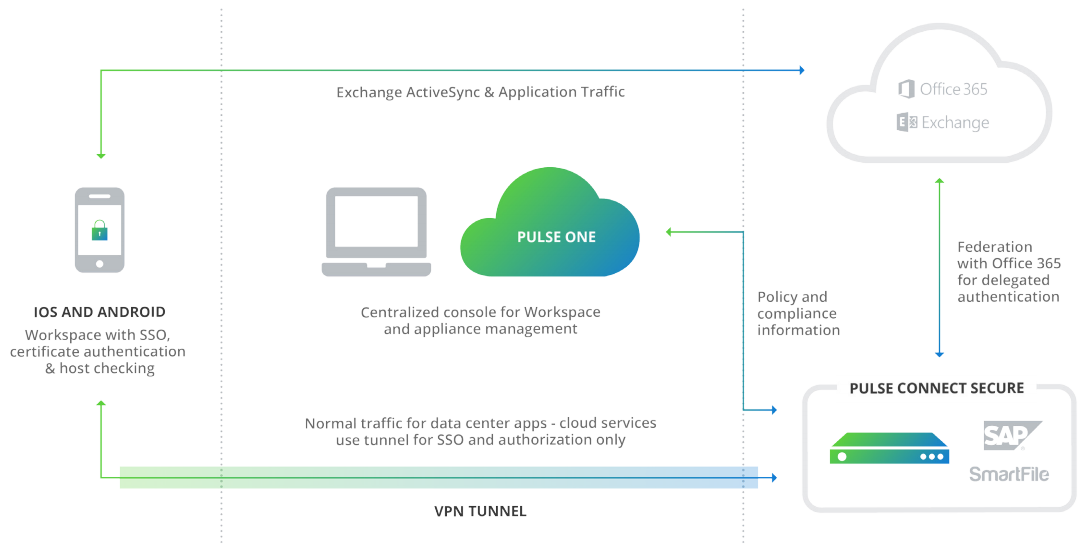
Pulse Workspace is managed via the Pulse One console. Enterprise administrators send an email invite to users to self-provision their mobile device. The native email client is automatically provisioned to connect with Exchange Online using the user’s username and a unique token generated by Pulse One. The Connect Secure appliance federates with Office 365 via SAML ECP. Upon receiving a login request, Office 365 delegates authentication responsibility to Connect Secure. Connect Secure verifies the user with Active Directory and checks the security posture of the device with Pulse One. Email and data flow directly between the native email client and Office 365.
Self-Service Provisioning
Automatic configuration of user’s email, VPN and Wi-Fi settings eliminates help desk calls.
Identity Management
Leverage existing Active Directory facilities to control access to Office 365 and other cloud services.
SSO Access
Certificate-based authentication and SSO give users easy access to Office 365 (MFS) and other cloud services (SAML).
Hostchecking
Compliance enforcement ensures that only secured devices can access Office 365 and other cloud services.
BYOD Container
Android and iOS container security encrypts data, controls app data sharing, selectively wipes data and supports per app connectivity policies.
Mobile App Management
Policy-based push of Word, Powerpoint, Excel and other native apps boosts user productivity.
Documentation:
Download the Pulse Secure Access for Office 365 Solution Datasheet (.PDF)

